Large format book scanners are expensive pieces of equipment and a high degree of due diligence should be carried out prior to making such a purchase. Choosing the correct book scanner is not as simple as looking at the resolution. Once we get beyond A2 we reach the world of large format and this is where things change. So, what scanner should be on your wish list and for what reason? Here, we hope to give an insight as to what to look for and what to avoid when making a decision.
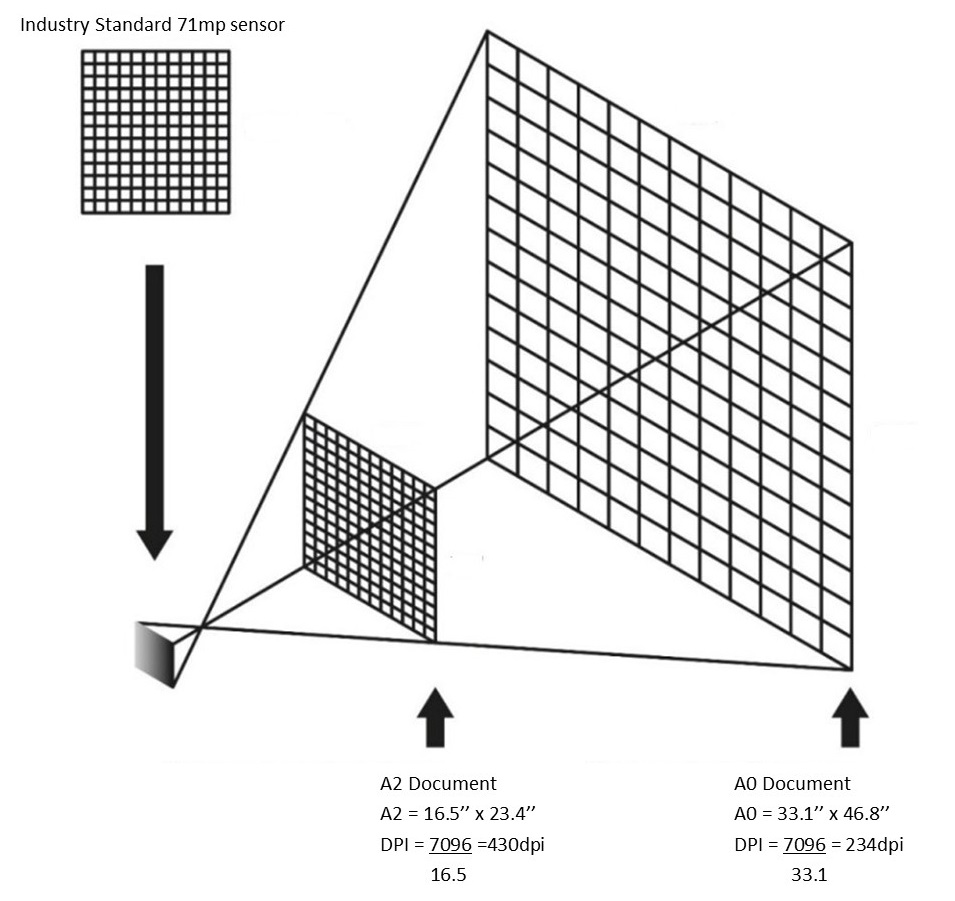
Resolution is always the first item on a wish list. It is just a mathematical equation based on the size of the media being captured and the size of the sensor, alternatively this can be viewed as line pairs. It does not guarantee quality as many other factors need to be taken into consideration. There are two options when it comes to the sensor – linear array or single shot. Over a large area linear array outperforms the single shot sensor as it creates the image line by line, so higher resolutions can be achieved. The industry standard 71mp sensor can only achieve 214ppi over A0 whilst a linear array sensor can achieve over 1000ppi. Always check that the manufacturers quoted resolution is true and is in no way interpolated. The other factors to be considered are that the smaller the sensor, the smaller the pixels and interpixel gap, this makes controlling the quality difficult and leads to bleeding of colour in the image. Always ask the manufacturer or their representative for sensor details so you can compare.
Single shot sensors often suffer from resolution drop off at the edges of images, and often need recalibration to try and remove lines caused by dead pixels.
The quality of the lens is also critical, if possible choose a manufacturer where lenses have been specifically chosen for the required task, this is to say that each individual lens is tested and matched to the sensor, to ensure maximum quality. Two identically rated 300ppi scanners produce completely different results if the lenses are of a different quality. Some scanners have zoom lenses, this enables the integrity of the original to be maintained as the capture area can be adjusted to suit the size of the original.
Another major factor when comparing linear array sensors with single shot sensors is how pixels are used.
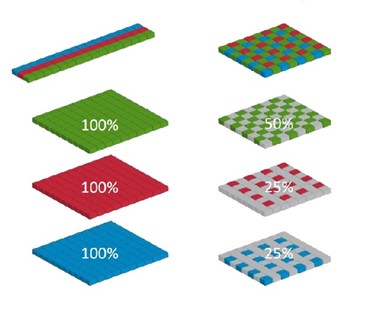 The linear array sensors uses 100% of the pixels available resulting in far higher resolutions.
The linear array sensors uses 100% of the pixels available resulting in far higher resolutions.
A0 Resolutions
Linear Array sensor 600ppi, up to 1000ppi
71mp sensor 214ppi
150mp sensor 321ppi
Some scanners have zoom lenses (optical not digital), this enables the integrity of the original to be maintained as the capture area can be adjusted to suit the size of the original.
If in doubt, ask for an image of a UTT or DICE test chart captured at the scanners maximum capture area and Genus will happily analyse the image using the QM Tool and supply the data free of charge, regardless of the manufacturer.
Some scanners will also have built in white balance and black reference via a physical shutter, these can be applied to ensure constant quality.
Illumination, known as homogeneity, is far more difficult to achieve over a large area so check that the homogeneity of the scanner complies to the standard/recommendations that you wish to achieve. When using a one-shot system the illumination needs to be defused. This is very difficult to control and calibrate as the entire area has to be illuminated accurately. Lighting on a linear array system tracks the sensor, so the illumination remains constant.
Understanding Terminology
- Sampling Frequency **
This parameter measures the imaging spatial resolution, and is computed as the physical pixel count in pixels per inch (ppi), pixels per mm, etc. Sampling efficiency is the relationship between measurable resolution and claimed resolution. For example, a scanned image made at 300ppi can measure only 200ppi. Sampling efficiency is 200/300=67%, which is not sufficient for Metamorfoze, FADGI or ISO.
• Geometry and Distortion **
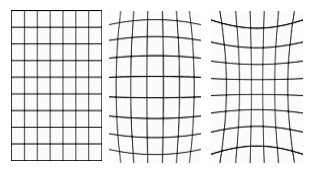
Critically important to faithful reproduction of an original is the management of geometric distortion in image capture. Standard camera lenses are poorly corrected for geometric distortion and create images which exhibit significant distortion even under ideal conditions. If the imaging system is not correctly aligned, other distortions are introduced to the image as well. Cultural heritage imaging requires high quality optics designed for close imaging applications. Typically, these are identified as macro lenses, although that term more correctly refers to their close focus ability. Recently digital correction processes have been created to “correct” for the distortions created by lenses from many manufacturers. While these software approaches are interesting and often effective, they interpolate pixels which cause significant loss of image integrity. High quality lenses designed for copy work will generally have very well controlled geometric distortion and should not be corrected further through software for master files. ISO 17850:2015 defines the geometric distortion measurements for digital cameras.
- Reproduction Scale Accuracy **
This parameter measures the relationship between the size of the original object to the size of that object in the digital image. This parameter is measured in relation to the pixels per inch (ppi) or pixels per mm (ppmm) of the original digital capture. For example, capturing an image of a ruler at 400 ppi will digitally render at the correct size when displayed or printed at 400 ppi. It is critically important in cultural heritage imaging to maintain the relationship to the original size of the object. The original size of microfilmed documents can only be determined if the filming “reduction ratio” is known. The scale is referred to as 8x or 10x (or other) reduction, indicating that the magnification of the image on the microfilm is 1/8th or 1/10th the size of the original document.
- Noise**
Digital images contain artifacts that do not relate to the original image, in much the same way that photographic film grain did not relate to the original scene. There are many sources for digital image noise. DICE measures all visible noise and provides a single measurement value.
- OECF**
Opto-Electronic Conversion Function (OECF) is a measure of how accurately the digital imaging system converts light levels into digital pixels.
- Colour Channel Mis-Registration **
All lenses focus red, green, and blue light slightly imperfectly. This parameter measures the spread of red, green and blue light in terms of pixels of mis-registration. This parameter is used in the evaluation of lens performance.
- MTF/SFR (Modulation Transfer Function / Spatial Frequency Response) **
Modulation Transfer Function is a measurement of the contrast difference between the original image and the digital image. MTF is defined as the modulation ratio of the output image and the ideal image. Spatial Frequency Response measures the imaging systems ability to maintain contrast between increasingly smaller image details. Using these two functions, an accurate determination of resolution can be made as it relates to sampling frequency.
- Dynamic range **
Density range according to ISO 21550 describes the span of densities that a scan system or camera is able to separate. It is described as optical density range, an f stop number or as a relation in 1:x. This range is limited by the electronics, the colour depth and the noise in the shadows. The linearisation (OECF Characteristics) influence the dynamic range. The better the signal-to-noise ratio the higher the dynamic range that a system can cover.
- Colour accuracy **
There is no perfect imaging system or perfect method of colour evaluation. Colour accuracy is measured by DICE or a colour checker by computing the colour difference (ΔE2000) between the imaging results of the standard target patches and their pre-measured colour values. By imaging the DICE target and evaluating it through the DICE software, variances from known values can be determined, which is a good indicator of how accurate the system is recording colour. DICE measures the mean average deviation of all colour patches measured. Refer to ISO 13658:2000 for additional documentation on colour accuracy measurement. Always look for a scanner where dE < 4 can be achieved.
- White Balance Error **
This is a measurement of the colour neutrality of the digital file. Ideally, an image of a white reflective object would be recorded digitally as even values across red, green and blue channels, with a value approaching the limit of the file format to define white. These specific values are defined in each section of the guidelines
- Homogeneity / Illumination **
Both lighting and lens performance contribute to this measurement. Ideally, there should be a perfectly even recording of a neutral reference from centre to edge and between points within the image.
Standards
Choose what standard you wish to adhere to and then the standard within the standard. Only very few scanners can adhere to FADGI 4* or Metamorfoze full.
Metamorfoze Preservation Imaging Guidelines 1.0 (2012)
Federal Agencies Digital Guidelines Initiative Technical Guidelines for Digitization Cultural Heritage Materials September 2016
ISO/TC 042/JWG 26
The scanner creates the image but other important aspects to be considered are the capture software and book cradle options available.
Capture software supplied by manufactures range from simple to sophisticated, closely look at the functionality of the software to ensure it can perform the tasks you are considering. Then study it further to see what else it can offer that you may not have considered. For example:
Can it save metadata to dedicated Tiff Tag lines, where tiff view can look for this info? Can it process images on the fly or convert to a desired colour profile? Can it automatically rename scans using raised metadata for this renaming or even for the dynamic creation of folder paths where images are saved? In general – is it possible to have a “one step approach” or do you need to work on images after the scanning job is finished
Book/media handling
Check that the book cradle supplied can safely support the media to be captured, does it have enough movement of thicker books within the collection? Can it hold the weight of heaver books? Does it automatically lower before the glass plate opens to safely release pages from the glass? Can both the travel distance and the pressure applied be accurately adjusted? Does it have optional book holders to support the books when opening is restricted? Does it have roll in/roll out options so that alternative solutions can be used? These points all need to be considered.
Support
Large format book scanners are expensive so check that the organisation that supplies the scanner has fully trained engineers who have attended manufacturers training courses and are fully conversant with both the hardware and the software.
** Referenced from FADGI Technical Guidelines for Digitizing Cultural Heritage Materials September 2016




Comments are closed.